Menu Management
Dynamic Menu Management for Modern Restaurants
Easily update, organize, and optimize your restaurant’s menu in real-time with our smart, cloud-based POS and menu management system

Best features of Menu Management system
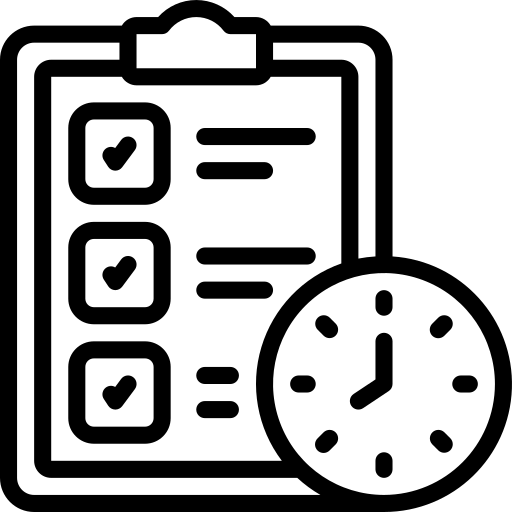
Real-Time Menu Updates
Instantly add, remove, or modify items across all devices and locations—perfect for daily specials or price changes.
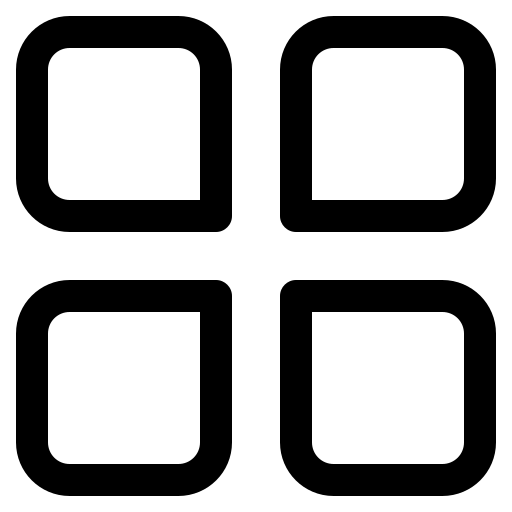
Customizable Categories & Modifiers
Organize items by category, add options like sizes or toppings, and customize based on customer preferences for better order accuracy.
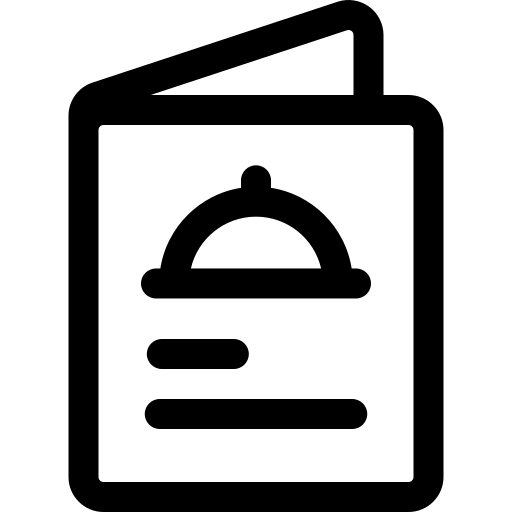
Dynamic Menu Builder
Menus stay consistent across POS terminals, online ordering platforms, and kitchen displays, ensuring smooth operation and service everywhere
Key Features of
Dynamic Menu Management
Dynamic Menu Management for Modern Restaurants empowers you to easily create, update, and organize your restaurant menu in real-time. Whether it’s adding new dishes, updating prices, or managing categories, our system ensures accuracy across all devices—reducing errors, enhancing customer experience, and saving valuable staff time with seamless menu control
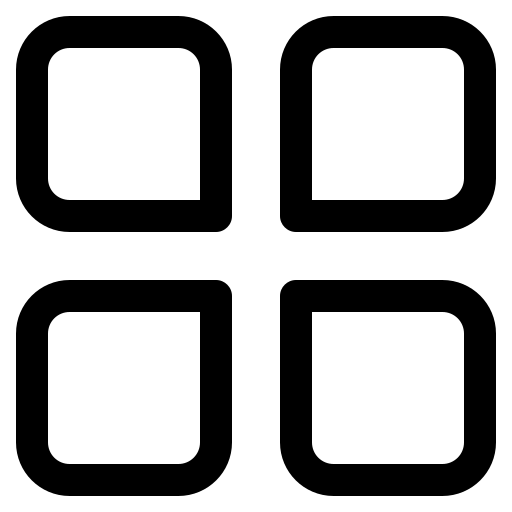
Multi-Level
Categories
- Integrated Online Payment
- Automatic Tax Calculations
- Cash Payments
- Redeem points in any branch any location.
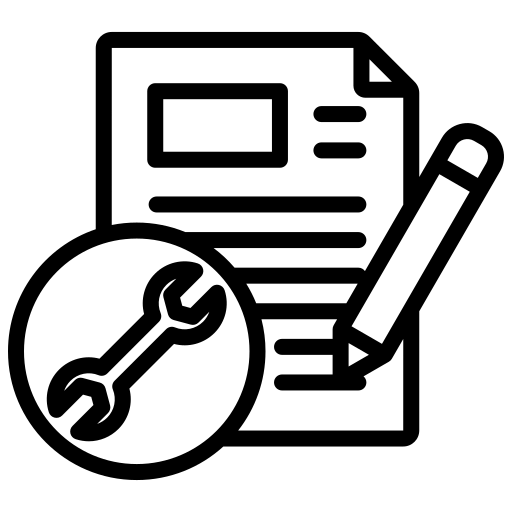
Modifiers &
Add-Ons
- Loyalty Program Integration
- Multi-Channel Loyalty Sync
- Secure Customer Data Management
- Seamless Checkout Experience
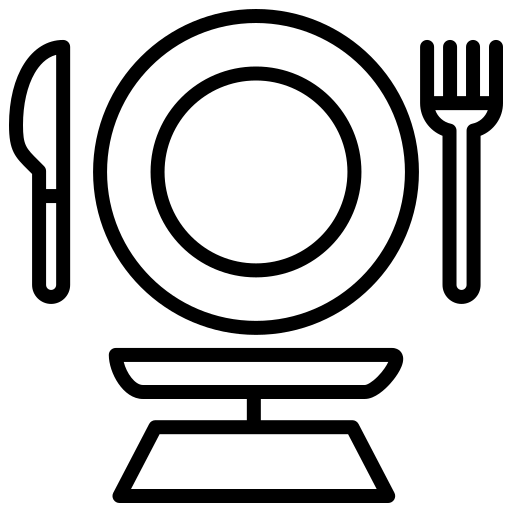
Portion
Sizing
- Customizable VAT Reporting Periods
- VAT Input and Output Report
- Exportable VAT Reports
- Real-time reporting and insights
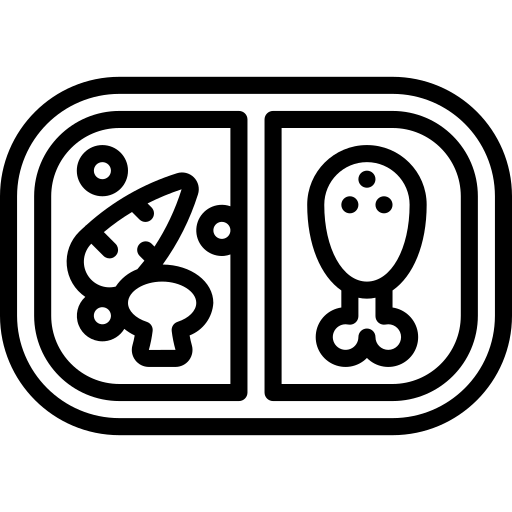
Combo Meals &
Bundles
- Customizable Terminal Permissions
- Centralized Management
- Shared Inventory Across Terminals
- Cross-Terminal Loyalty and Promotion
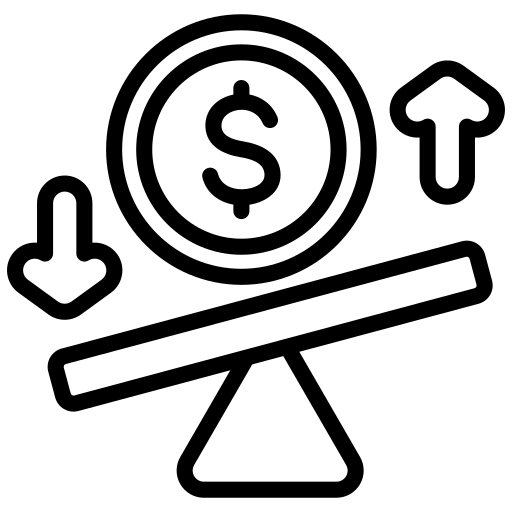
Variable
Pricing
- Inventory Barcode Integration
- Barcode Label Printing
- Barcode-Based Discount Management
- Barcode Scanning for Stock Transfers
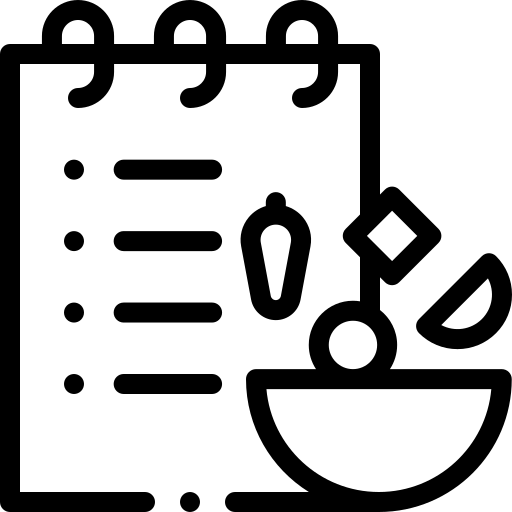
Recipe
Management
- Sale and purchase order management
- Customizable Order Workflows
- Reporting and Analytics
- Return and Exchange Management
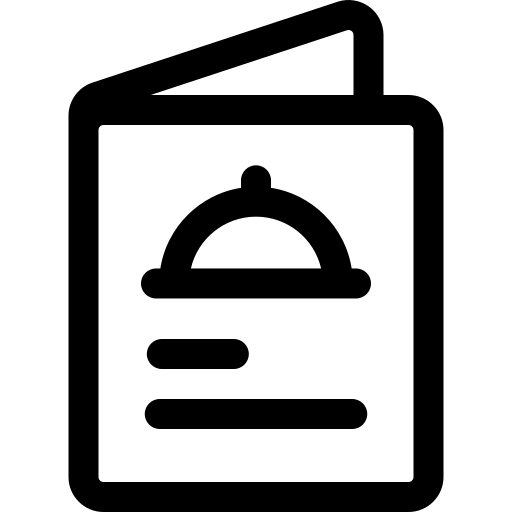
Cross-Outlet
Menu Sync
- Quick Payment Options
- Automated Tax Calculation
- Discount Management
- Receipt Printing

24/7 support
Feedback From Real Customers
Excellent customer service! The staff is knowledgeable and always ready to help me find products.
Affordable prices and high-quality products. I never have to worry about breaking the bank.
Affordable prices and high-quality products. I never have to worry about breaking the bank.
Wide range of organic and natural options. I appreciate their commitment to providing.
Benefits of a Robust Menu Management System
- Digital Menu Boards
- Digital Menu Boards
- Multilingual Support
- Course-Based Sequencing
- Menu Performance Analytics
- Themed Menus
- Better Customer Experience
We are working
with the world’s biggest brands






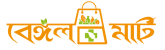







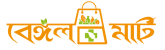

FREQUENTLY
ASKED
QUESTIONS
(FAQ)
What is the Restaurant Menu Management System in GPOS?
Restaurant Menu Management System is an integrated feature of the GPOS Restaurant POS that allows restaurant owners and managers to effortlessly create, organize, update, and manage their digital menus. From adding new items and setting prices to managing categories and modifiers (e.g., toppings or spice levels), this system ensures your menu is always accurate, flexible, and ready for customer-facing displays or order systems.
What can I do with the Menu Management System?
With this system, you can:
Add and edit food and drink items.
Organize items into categories (e.g., appetizers, mains, desserts, beverages).
Attach images and descriptions to menu items.
Set item availability (e.g., daily specials or limited-time offers).
Add item modifiers (e.g., “extra cheese”, “no onions”, “mild/spicy”).
Sync menu updates instantly to POS, KDS (Kitchen Display System), and online orders.
Is it easy to update menu items?
Yes! The GPOS system is built for user-friendliness. You can update prices, names, and availability in real-time using a drag-and-drop or quick-edit interface. Updates reflect instantly across all connected systems.
Can I create separate menus for different times or branches?
Absolutely. GPOS supports:
Time-based menus (e.g., breakfast, lunch, dinner).
Branch-specific menus for multi-location restaurants.
Special holiday or event menus.
Does the system support images and item descriptions?
Yes. You can upload high-quality images and add detailed descriptions for every item. This enhances the customer experience, especially if you’re using a digital menu board or online ordering platform.
Can I manage item stock and availability?
Yes. Integrated with your inventory, the Menu Management System can:
Show item availability based on ingredients.
Automatically hide or mark items as “out of stock”.
Reduce human error and customer frustration.
Is it integrated with kitchen and waiter devices?
Yes. When a menu item is selected in the POS, it communicates directly with the:
Kitchen Display System (KDS).
Kitchen Printer.
Waiter Mobile App or Tablet, if used.
This ensures seamless operations and fewer delays.
How does it help improve restaurant efficiency?
By streamlining menu updates, syncing with order and kitchen systems, and allowing detailed customizations, this system reduces manual errors, speeds up order processing, and ensures a smoother dining experience for your customers.
Can I offer combo meals, discounts, or promotional items?
Yes. You can:
Bundle items into combos.
Apply time-limited promotions.
Offer percentage or flat discounts on specific items or categories.
Is it suitable for all types of restaurants?
Yes. Whether you run a fine-dining restaurant, a fast food outlet, a café, or a multi-cuisine establishment, the Menu Management System is fully customizable to fit your needs.








