BACKOFFICE
Empowering Back Office Operations with Modern POS Systems
Back Office Management System streamlines administrative tasks, centralizes data management, automates routine processes, and provides real-time reporting, enhancing operational efficiency and decision-making.

Best features
of Back Office Management System
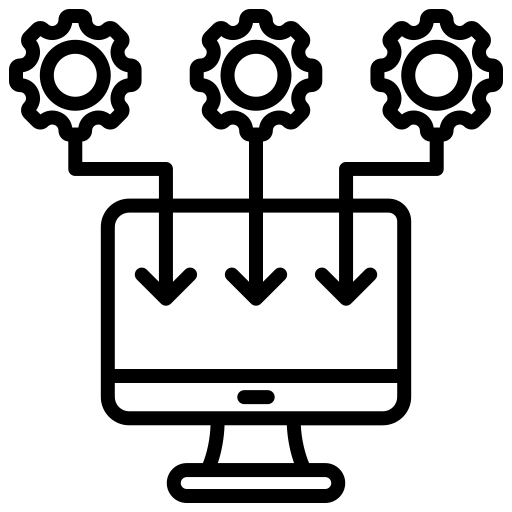
Centralized Data Management
BOMS allows businesses to store and manage all their data (financial, HR, inventory, etc.) in one centralized location.

Automation of Routine Tasks
Automates repetitive administrative tasks such as payroll processing, inventory tracking, and invoicing.
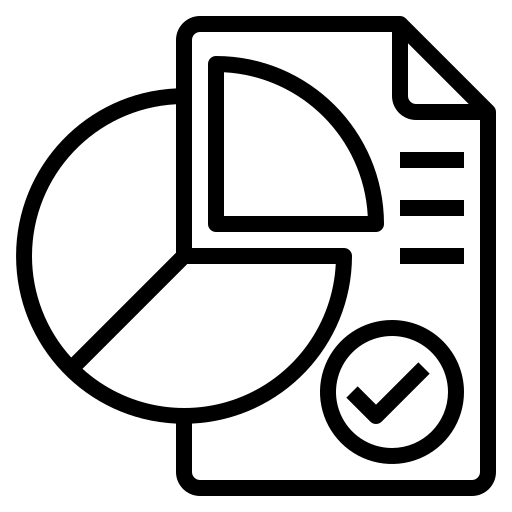
Real-Time Reporting and Analytics
BOMS provides real-time reports and analytics, enabling businesses to monitor performance, track KPIs, and analyze trends quickly.
Key Features
of Back-Office POS Systems
Back Office Management System (BOMS) streamlines administrative tasks by centralizing data management, automating routine processes, and providing real-time reporting. It enhances operational efficiency, reduces errors, and improves decision-making through analytics, making it an essential tool for businesses to manage internal functions like HR, finance, and inventory.
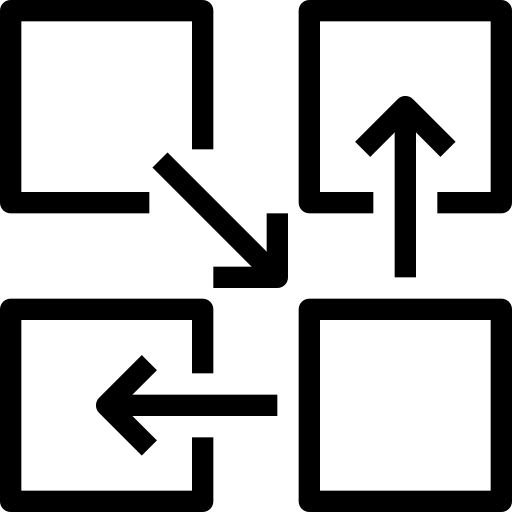
Multi Business
Manage
- Integrated Online Payment
- Automatic Tax Calculations
- Cash Payments
- Redeem points in any branch any location.
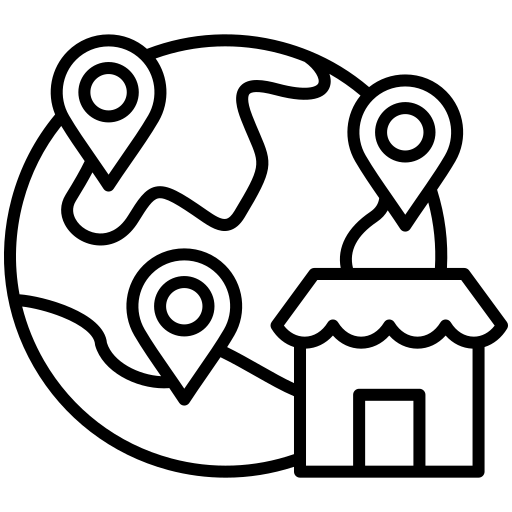
Multi
Warehouse
- Loyalty Program Integration
- Multi-Channel Loyalty Sync
- Secure Customer Data Management
- Seamless Checkout Experience
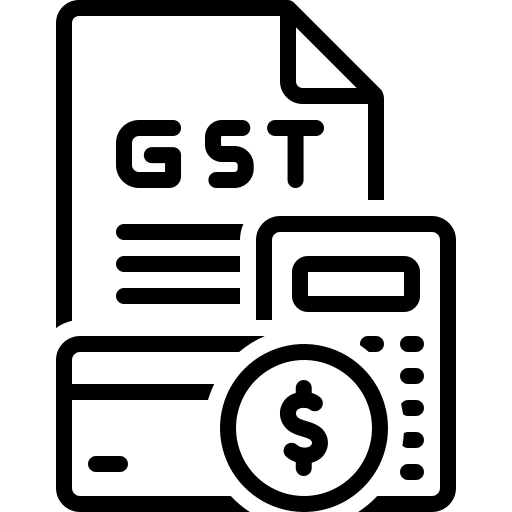
GST & VAT
tracking
- Customizable VAT Reporting Periods
- VAT Input and Output Report
- Exportable VAT Reports
- Real-time reporting and insights
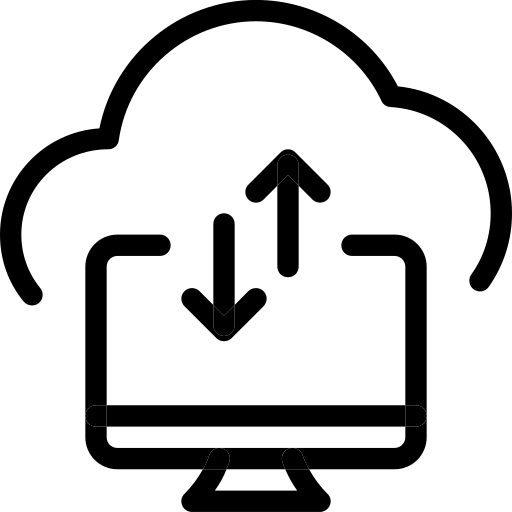
Automated
Data Sync
- Customizable Terminal Permissions
- Centralized Management
- Shared Inventory Across Terminals
- Cross-Terminal Loyalty and Promotion
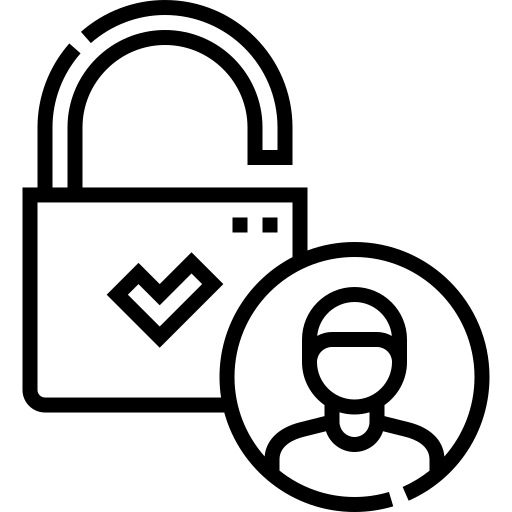
Role-Based
Permissions
- Inventory Barcode Integration
- Barcode Label Printing
- Barcode-Based Discount Management
- Barcode Scanning for Stock Transfers
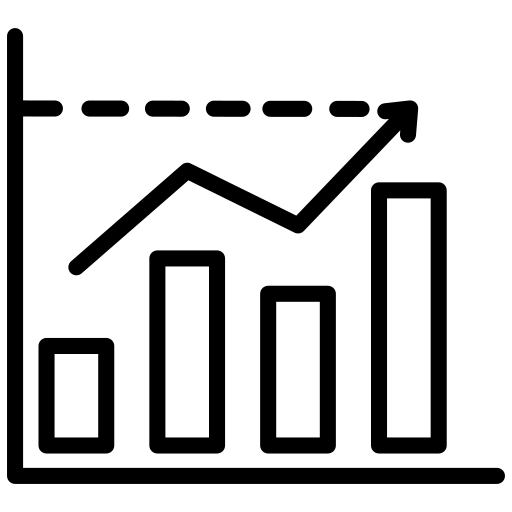
Sales Analytics &
Reporting
- Sale and purchase order management
- Customizable Order Workflows
- Reporting and Analytics
- Return and Exchange Management

Purchase Order
Automation
- Quick Payment Options
- Automated Tax Calculation
- Discount Management
- Receipt Printing

24/7 support
Feedback From Real Customers
Excellent customer service! The staff is knowledgeable and always ready to help me find products.
Affordable prices and high-quality products. I never have to worry about breaking the bank.
Affordable prices and high-quality products. I never have to worry about breaking the bank.
Wide range of organic and natural options. I appreciate their commitment to providing.
Benefits of a POS BackOffice Module
- Multi-currency support
- Financial & Accounting Tools
- Loyalty Program Integration
- Audit Logs
- Automated Data Sync
- GST & VAT tracking
- Supplier Price Comparison
We worked
with the world’s biggest brands






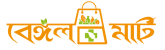







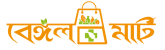

FREQUENTLY
ASKED
QUESTIONS
(FAQ)
What is Back-Office Management in GPOS?
Back-Office Management is a core feature integrated into the GPOS system that allows business owners to efficiently manage administrative and operational tasks behind the scenes. This includes inventory management, employee scheduling, reporting, purchase tracking, supplier management, and more – all accessible from a central dashboard.
What features are included in Back-Office Management?
The GPOS Back-Office module includes:
Inventory Control: Add, edit, and track stock levels in real time.
Purchase Management: Manage purchase orders, supplier details, and goods received.
User & Role Management: Assign roles, set permissions, and manage staff access.
Expense Tracking: Log and monitor business expenses to control cash flow.
Reporting & Analytics: Generate detailed sales, stock, and financial reports.
Store Settings: Customize your business settings like tax rates, currency, branding, etc.
How does Back-Office Management improve efficiency?
It automates repetitive admin tasks, provides real-time business insights, and allows remote access to key functions. This saves time, reduces human error, and helps you make data-driven decisions faster.
Is the Back-Office accessible from anywhere?
Yes! Since GPOS is a cloud-based SaaS system, you can access the back-office module from any device with an internet connection – whether you’re in the store, at home, or traveling.
Can I control which staff can access back-office features?
Absolutely. The system comes with role-based access control, allowing you to define what each team member can view or manage in the back office.
Can I manage multiple locations from the same back-office dashboard?
Yes. GPOS supports multi-store management, allowing you to oversee inventory, sales, and staff performance across all your branches from a single back-office interface.
How are reports generated in the back-office?
With a few clicks, you can generate customizable reports such as:
Daily/weekly/monthly sales reports
Top-selling products
Stock movement and low-stock alerts
Employee performance summaries These reports can be downloaded or emailed directly from the system.
Is training required to use the back-office system?
Not necessarily. The back-office dashboard is designed to be user-friendly and intuitive. However, we do provide documentation, video tutorials, and customer support if you need any assistance.











