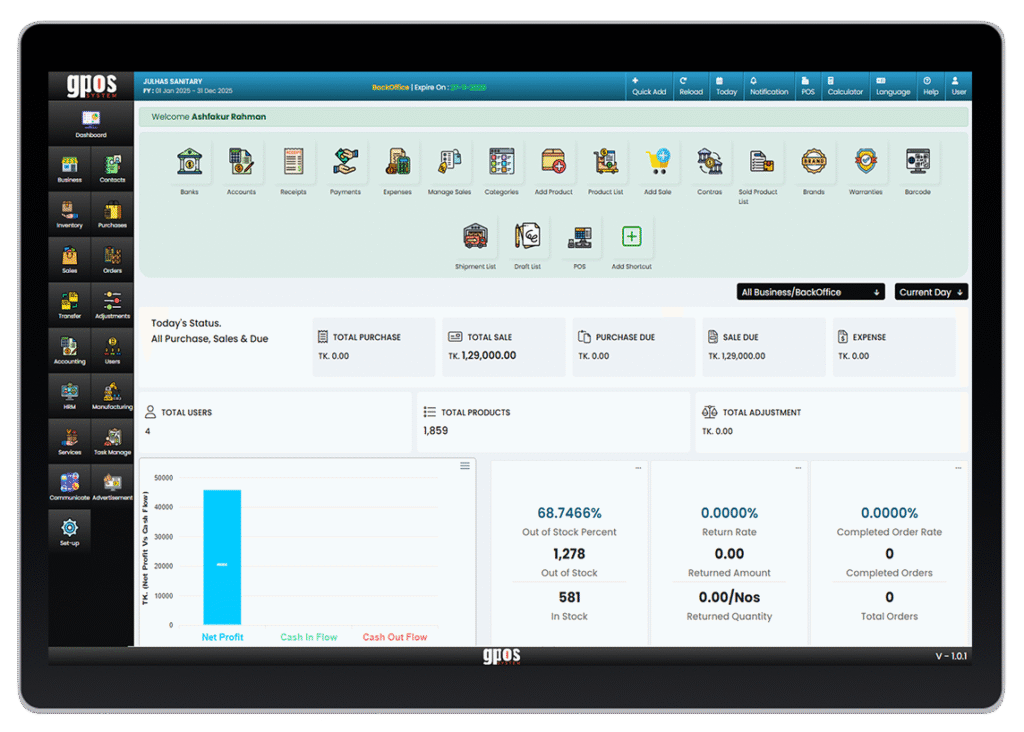

Using GPOS System
Be the best in your
business
Cloud-based point of sale system for retail, restaurant, and service shop. Multiple database backup with multiple shops and multiple warehouse management systems at an affordable price.
Cloud-based Retail POINT of sale system
Boost your revenue, enhance employee satisfaction, and deliver a seamless, integrated multichannel experience that keeps customers engaged and your business thriving across every touchpoint.


Jewellery store POS Cloud based
Enhance your jewelry business with a robust POS system that boosts revenue, streamlines operations, empowers staff, and delivers a flawless multichannel shopping experience for customers.
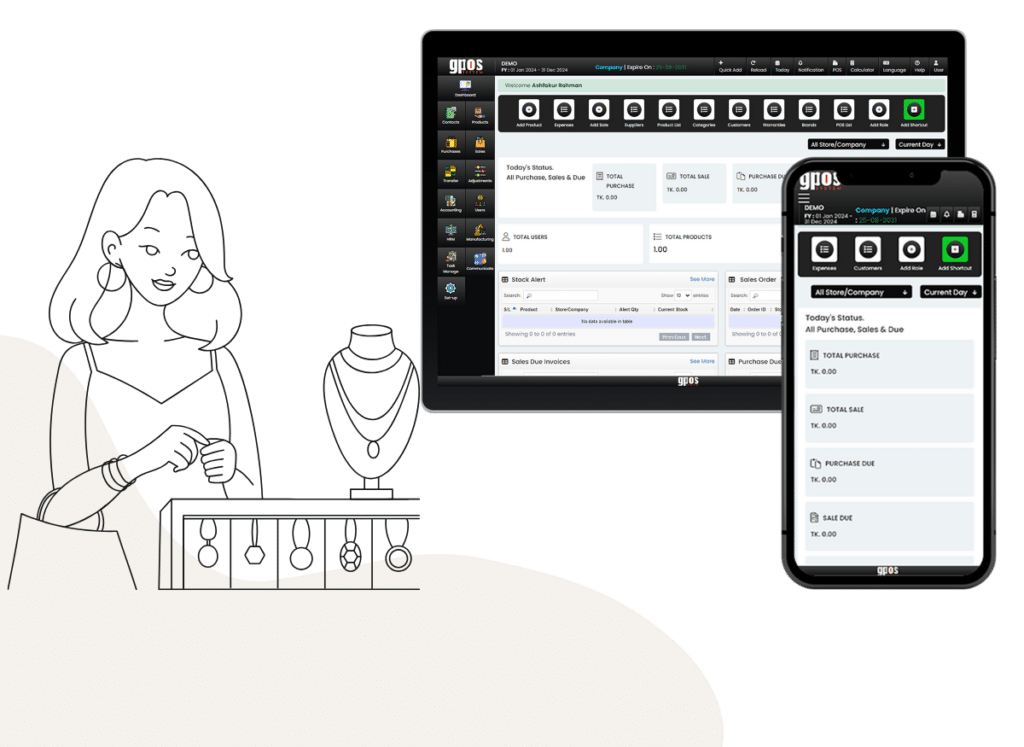
POS system for Salon and Spa
Optimize your salon and spa with GPOS system that simplifies bookings, manages inventory, tracks sales, and ensures Smooth customer experiences, all while boosting staff efficiency and profitability.

Serve your order without downtime
Cloud-based restaurant POS system helps owners by smooth operations, enabling real-time sales tracking, simplifying inventory management, improving customer service for better decision-making.

Manage Laundry business hassle-free
A cloud-based laundry POS system helps owners by automating order tracking, managing inventory, enabling remote access, reducing errors, improving customer service, and boosting overall efficiency.

Cloud-based Tailor management system
Cloud-based tailor management system can help business owners offering features like online appointment scheduling, real-time inventory tracking, and scalability for their tailoring business.

Accelerate your clothing business
with the GPOS system.
Time saving tools and automations to insights of your business that help you plan your next move. Generate live report for making a decisiton.

Fast and powerful platform
From time-saving POS tools and automations to actionable insights for strategic planning, GPOS System empowers the world’s best businesses to achieve even greater success.

Industry-leading technology
Leverage industry-leading POS technology designed to streamline operations, enhance customer experiences, and drive business growth seamless functionality for all industries.

Personalized support
Experience personalized support tailored to your business needs, offering expert guidance, quick issue resolution, and proactive solutions to help you succeed at every step.
Powerful Core Modules for Business Management in GPOS Systems
Manage everything from inventory and communication to human resources and customer relationships. Empower your business with centralized control, streamlined workflows, and actionable insights, ensuring efficiency and scalability.
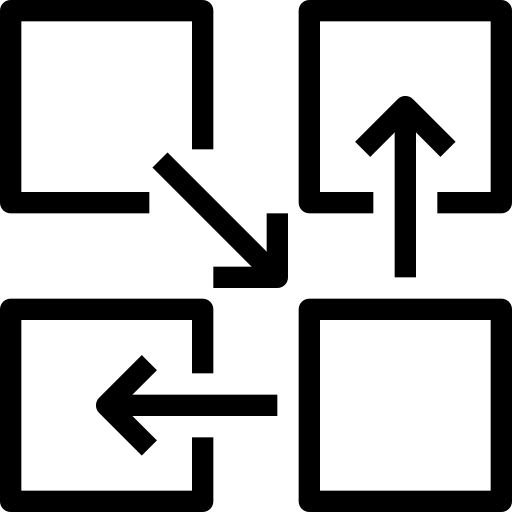
Multi business / Multi Branch
- Separate Business Profiles with BackOffice
- Branch-Level User Permissions
- Inventory Management Across Branches
- Branch-specific real-time reporting
- Chain Shop and different business in single platform
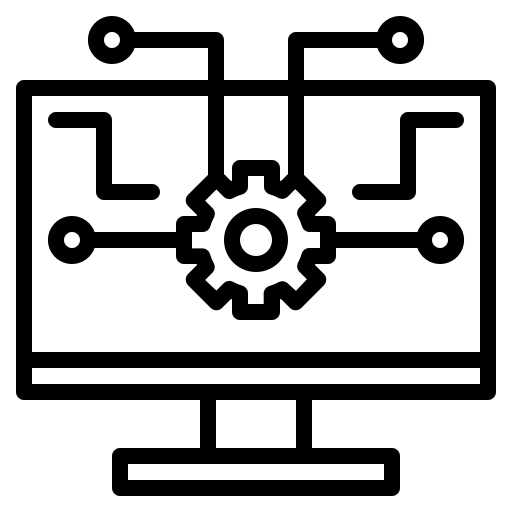
BackOffice
- Advanced Reporting and business Analytics
- Inventory Management control
- Promotions and Discounts Management
- Real-time reporting and Automation
- Employee Management and expense controlling
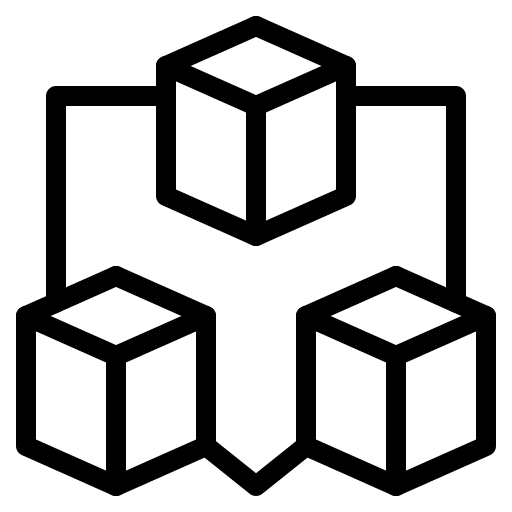
Multi Warehouse
- Centralized Inventory Control
- Stock Transfers Between Warehouses
- Warehouse-Specific Stock Allocation
- Location-Based Reporting and Insights
- Integration with Shipping and Logistics
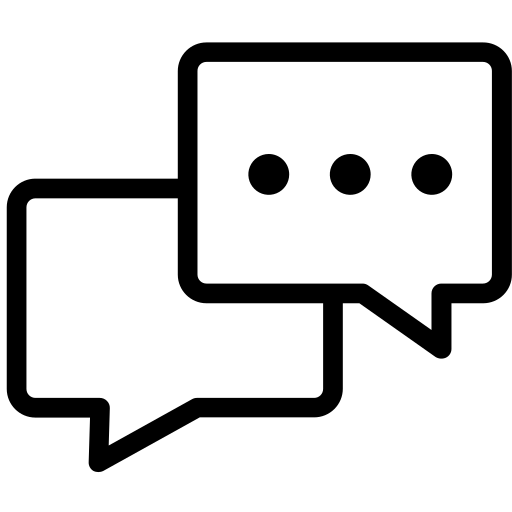
Communication
- Centralized Notifications and Alerts
- Internal Messaging System
- Customer Communication
- Integration with External Communication Tools
- Communication Logs and History
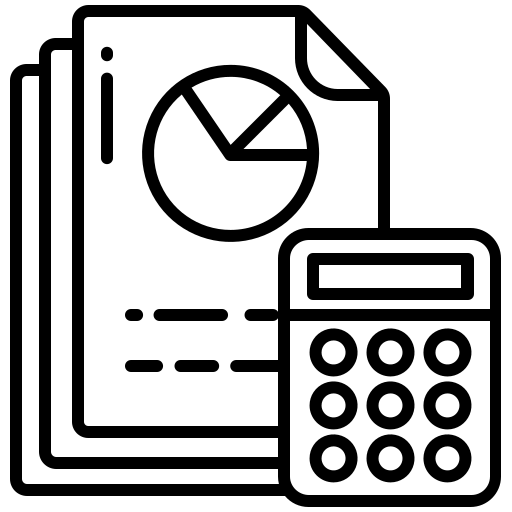
Accounting
- Real-Time Financial Tracking
- Tax Calculation and Compliance
- Multi-Currency Support
- Financial Reporting and Insights
- Profit and Loss Analysis
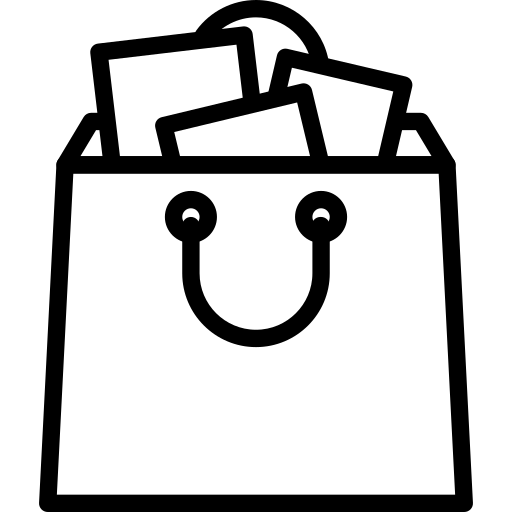
Sales
- Billing & Invoicing
- Multiple Payment Options
- Tax Calculation
- Quick Product Search
- Multi-currency support
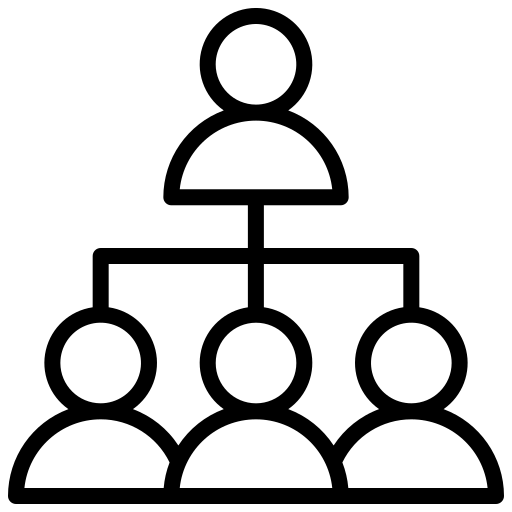
HRM
- Employee Profiles and Roles
- Attendance and Shift Management
- Payroll Integration
- Performance Monitoring
- Training and Compliance
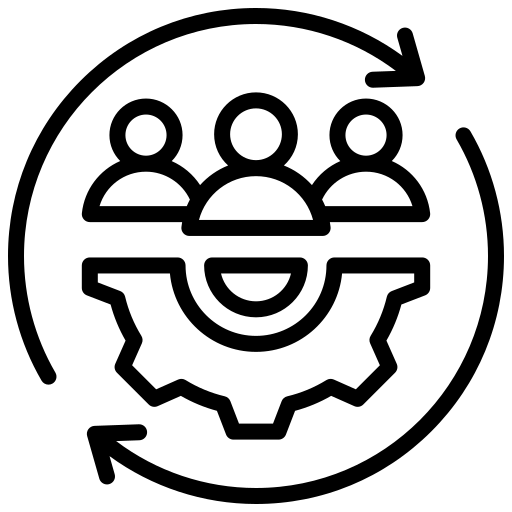
CRM
- Customer Profiles and History
- Loyalty and Rewards Programs
- Targeted Marketing Campaigns
- Feedback and Reviews Management
- Enhanced Customer Service
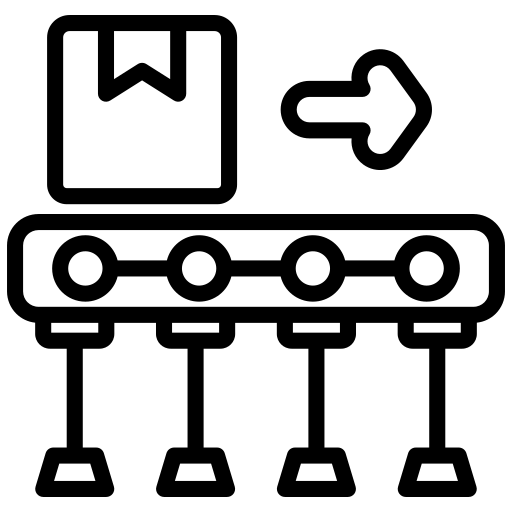
Manufacturing
- Bill of Materials (BOM) Management
- Production Planning & Scheduling
- Raw Material & Inventory Control
- Costing & Profit Analysis
- Quality Control & Inspection
- Integrated Sales & Order Management
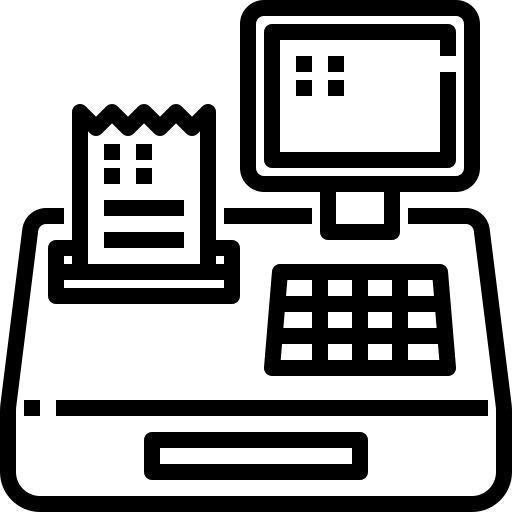
POS (Point Of Sale)
- Sales and Billing Management
- Inventory and Stock Control
- Customer Management
- Employee and Role-Based Access
- Multi-Payment and Invoice Options
- Real-Time Reporting and Analytics
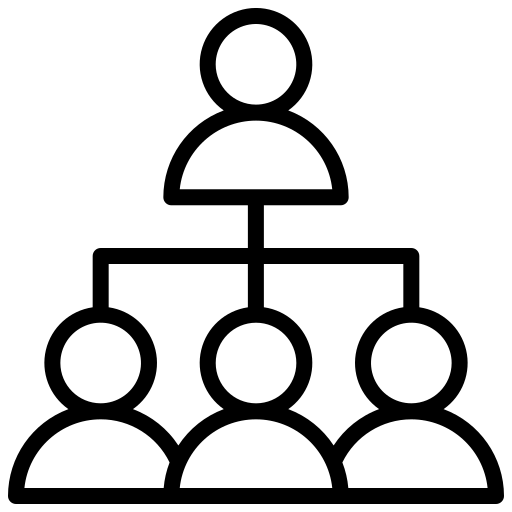
Services
- Device Check-In and Diagnostic Management
- Repair Status Tracking and Notifications
- IMEI/Serial Number Tracking
- Parts and Inventory Management
- Work Order and Technician Assignment
- Warranty and Service History Management
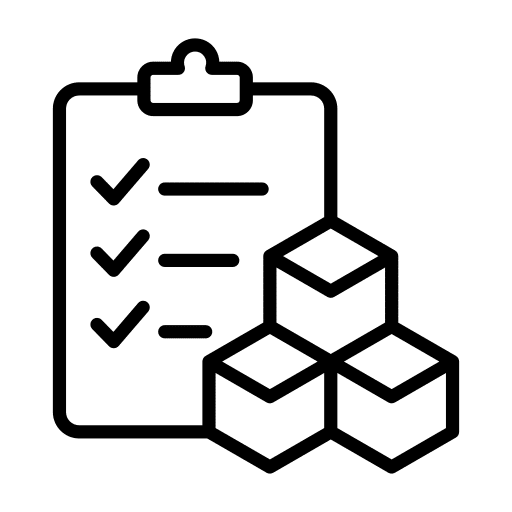
Inventory
- Real-Time Inventory Tracking
- Inventory Receiving
- Dead Stock Reporting
- Barcode & QR Code Support
- Bulk Import/Export
- Inventory Adjustments
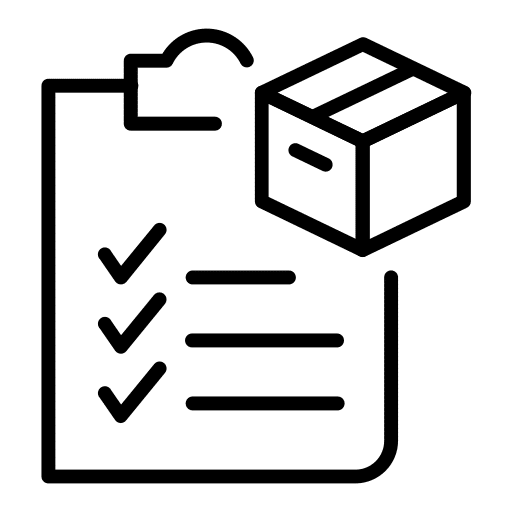
Order & Quotation
- Quick Order Entry
- Custom Order Notes
- Order Drafts & Quotes
- Advance Order Payments
- Order Status Tracking
- Split Orders









Trusted by Leading Businesses for Seamless Operations
Our POS system is the backbone of smooth operations for renowned businesses across various industries. From simplifying transactions to managing inventory and streamlining daily workflows, our trusted solutions empower businesses to operate efficiently and achieve success.

Revolutionizing E-commerce, Empowering Entrepreneurs using Gpos System
WooCommerce integration allows you to connect and synchronize your WordPress-based eCommerce website with various third-party tools and platforms to enhance functionality.
- Payment Gateway Fully Integration
- Real-time order tracking with managing status.
- Real-Time Inventory Sync
- Centralized Inventory Dashboard
- Low Stock Alerts
- Multi-Location Inventory Management
- Returns and Refund Management
Feedback From Real Customers
GPOS providers offer customer support, though the quality can vary.
Some offer 24/7 assistance, while others may have more limited hours or response times.
GPOS Systems can track inventory in real-time, helping businesses manage stock levels and reorder when necessary.
Some systems offer advanced features like low-stock alerts and automated inventory updates, but some lack depth in reporting.
GPOS Systems help to process payments quickly, reducing wait times for customers.
With integrated card readers, mobile payments, and cloud-based solutions, speed is typically excellent.
Most modern POS systems are user-friendly, with intuitive interfaces that require minimal training.
They enable quick transactions, making them ideal for busy environments. However, initial setup can sometimes be a bit complex.
Expert team are ready to help you
With dedicated 24/7 support and scalable solutions, GPOS System goes beyond being just a platform. we’re your dedicated partner. Discover why retail and restaurant businesses in over 03+ countries trust us to drive their growth.


