GPOS could be the perfect POS system for your business
GPOS is easy to use and can be customized to meet the specific needs of your business. It is also scalable, so you can easily add new features and functionality as your business grows. If you are looking for a powerful and versatile POS system that can help you grow your business, GPOS is the perfect solution for you.
LARGE, VERSATILE DISPLAY
SPEED, POWER, RELIABILITY
CUSTOM ORDERS DONE RIGHT
MULTI‑LAYERED SECURITY

GPOS System Support All kinds of Pinter

Inkjet POS printer
Inkjet printers are typically used for high-quality printing, such as photos and documents. However, some businesses use inkjet printers to print colored logos or advertisements on receipts. This is because inkjet printers can produce more vibrant colors than thermal printers, which are the most common type of receipt printer. Inkjet printers work by spraying ink onto paper through tiny nozzles. For color printing, multiple nozzles are used, one for each color. This can make inkjet printers more expensive to operate than thermal printers, as the ink cartridges can be quite costly.
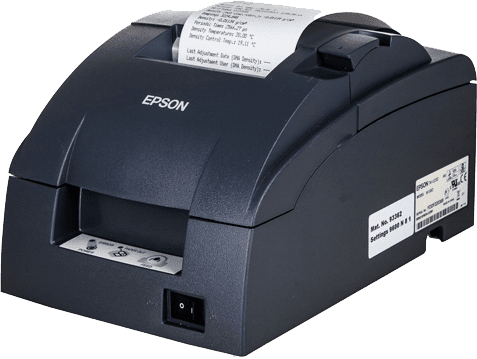
Thermal POS Printer
Thermal POS printers are a type of printer that uses heat to create images on paper. They are often used in retail stores and other businesses where receipts are needed. Thermal printers offer a number of benefits over traditional inkjet or laser printers

Dot matrix POS printer
Dot matrix POS printers are a type of printer that uses a series of pins to strike an ink ribbon, creating dots on paper. They are often used in retail stores and other businesses where receipts are needed. Dot matrix printers offer a number of benefits over traditional inkjet or laser printers

Wireless POS Printer
wireless POS printers offer a number of benefits that can make them a great investment for your business. If you're looking for a way to improve efficiency, mobility, and customer satisfaction, a wireless POS printer is a great option.
GPOS System support All kinds of Barcode Reader

Omnidirectional barcode scanners
Omni Directional scanners provide faster scan rates with less aiming due to their wider reading areas and hands-free operation making them

Pen-type or Wand-type Readers
This scanner has a LED light and a photodiode on its tip that is used to scan the barcodes on various items. You have to carefully pass the scanner over the barcode at a slow speed. These are the most inexpensive type of barcode scanners.

Laser Barcode Scanners
works just like the pen type reader but is more convenient and gives more accurate results. It uses a laser beam that sweeps across the barcode and reads the information accurately. It can read a barcode from 15 cms to 60 cms away. Some long-range laser scanners can read from half a metre to 3 metres away. This is the most popular type of barcode scanner and is widely used in retail.

CCD (Charge Coupled Device) Barcode Scanners
Also called LED scanners. These use hundreds of tiny LED lights that shoot directly at the barcode. These types of scanners are very popular in POS or Point of Sale Applications. CCD Scanners need to be 3cms to 10 cms away from the barcode, otherwise, it will not work. It cannot read any barcode that is longer than the scanner monitor. SSC barcode scanners are very expensive but give the most accurate results.

Imager Barcode Scanners or Camera-Based Scanners
This scanner has a video camera inside. It takes a picture of the barcode and uses a sophisticated digital decoding technique. This scanner can read a barcode no matter how you position it against the scanner. It makes for much faster transactions.

2D Scanners
These types of barcode scanners also have the capability to scan 2D barcodes, QR codes, and even Australian Post 4-state barcodes.

Anti-Microbial Barcode Scanners
These are high-performance barcode scanners that have built-in anti-microbial agents to minimize or stop the spread of viruses and infectious bacteria. This type of scanners is used in hygiene-sensitive applications, such as health care, among others.

WIFI-dependent Scanners
This type of scanner needs WIFI (WLAN) in order to perform. If there is no internet connection through WIFI, the device will not work. The choices are plenty, so deciding on which one to pick for your business can be tricky.
GPOS System Support All kinds of Monitor

Flat Seamless Design Touchscreen Monitor
A flat seamless design touchscreen monitor typically refers to a display that has a flat and bezel-less design, allowing for a smooth and uninterrupted touch experience. These monitors are popular for their sleek and modern aesthetics, as well as their immersive and interactive capabilities.

Non Touchscreen Monitor
Non-touchscreen monitors offer cost-effectiveness, durability, superior image quality, reduced fingerprints, minimal reflections, and energy efficiency.
GPOS System Support All Types of CPU
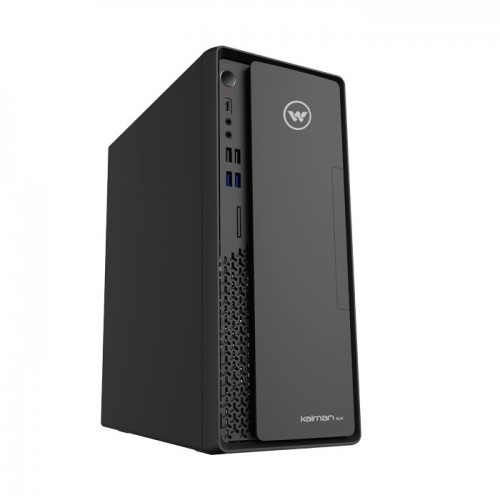
Brand CPU
Brand PCs, also known as branded or pre-built computers, refer to computer systems that are manufactured and marketed by well-known computer companies. These companies include industry leaders such as Dell, HP, Lenovo, Apple, ASUS, and Acer, among others. Brand PCs offer a range of advantages and have become popular choices for both personal and professional use.

Non-Brand CPU
Non-brand CPUs, also known as custom-built or self-assembled CPUs, refer to computer systems that are put together using individual components from various manufacturers rather than purchasing a pre-built system from a specific brand. Custom-built CPUs offer a range of advantages and are popular among computer enthusiasts, gamers, and professionals who have specific requirements and preferences.
GPOS System Accept Terminal

Point-of-Sale Terminal
A point-of-sale (POS) terminal is a hardware system for processing card payments at retail locations. Software to read magnetic strips of credit and debit cards is embedded in the hardware. Portable devices (i.e., not terminals anchored to a counter), either proprietary or third-party, as well as contactless capabilities for emerging forms of mobile payments, represent the next generation of POS systems.

Go
A point-of-sale (POS) terminal is a hardware system for processing card payments at retail locations. Software to read magnetic strips of credit and debit cards is embedded in the hardware. Portable devices (i.e., not terminals anchored to a counter), either proprietary or third-party, as well as contactless capabilities for emerging forms of mobile payments, represent the next generation of POS systems.
GPOS System Support All Types of Cash Drawers

Manual Cash Drawer
The simplest way to describe this is an enhanced box with a key. If money is tight and you’re the only person accessing the drawer, this is a cost-effective and secure option. The key will lock the drawer and a mechanical push-button will open the drawer when you unlock it for business—the push-button will not work when it’s locked. Sometimes simplicity is the best method.

Printer Driven Cash Drawer
These are our most popular automatic options. They work by plugging into your receipt printer, which will tell it when to open. The printer waits for your point of sale (POS) application to print a receipt, and if you tell the printer that the transaction is cash, the drawer will open. These drawers also require cables. A few come with interface cables that support Star Micronics and Epson printers, but not all. You should be prepared to purchase cables that are usually specific to the printer they’re attached to, and are sold from the drawer manufacturers.

USB Cash Drawer
This sounds like it would be a simple solution, but there’s more involved than you would initially think. If you have an extra USB port on your point of sale terminal, you’ll need to make sure your application can communicate with the cash drawer (and unfortunately, a lot of them don’t). Most point of sale terminals communicate with a receipt printer, and then the printer will communicate with the cash drawer. Before you buy a USB driven drawer, you should verify that it’s supported by your point of sale application vendor. USB drawers also need supplementary electronics to communicate with point of sale applications, so there will be a slight cost increase.

Serial (RS232) Cash Drawer
RS232 is a communication protocol typically driven by a 9-pin serial connection to your PC. Most off-the-shelf PCs don’t have a serial port anymore; however, dedicated point of sale terminals usually come standard with this feature. If your point of sale vendor requires a serial cash drawer, there are still a variety you can choose from. You should be aware that this method is quickly becoming out-of-date, and there are numerous alternatives available.
LATEST BLOG ABOUT SHOE STORE POS
Shoe Store POS Insights
01 Apr 2023
gpos System
Key Features of a Cloud-based POS System
Key Features of a Cloud-based POS System: A cloud-based POS (Point of Sale) system is a software application that allows…

01 Apr 2023
gpos System
Benefits of using POS system with Inventory…
In today’s fast-paced world, running a business can be both exciting and challenging. One of the most critical aspects of…

© 2024 All right reserved by gpos







